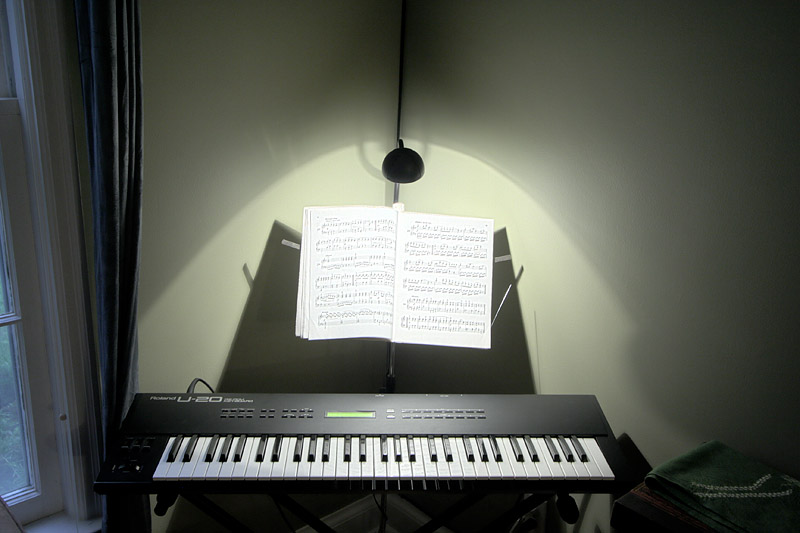
⇍ July 30th, 2006 ⇏
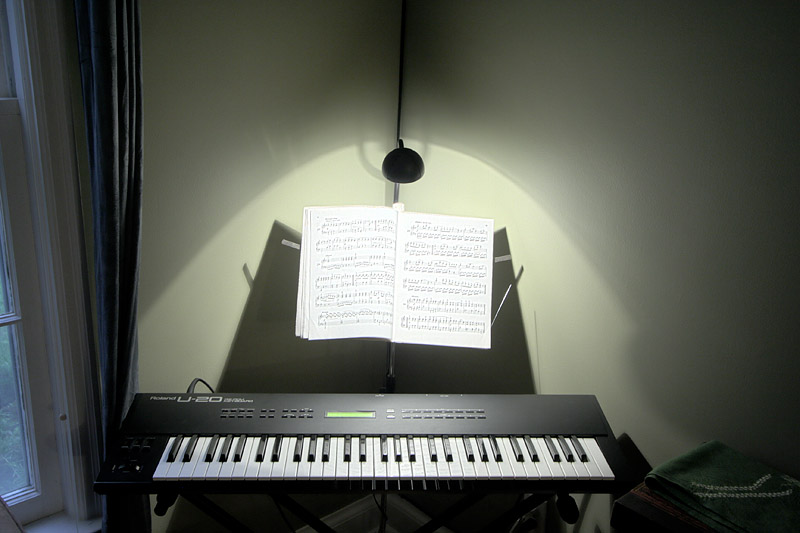
When Angela moved in with me, she was finally able to bring her old Roland U-20 keyboard out of storage and set it up. Since then, I have been attempting to teach myself how to play the piano. It is quite difficult, and is taking me a while, but I'm slowly improving.
A few months ago, Aravind brought my attention to Photoshop's new High Dynamic Range functionality, and I have been wanting to try it out ever since. So, tonight I noticed that the music setup in the corner looked like an interesting photo opportunity, but a simple photo would never work out since the dynamic range of the scene (the difference between the dark areas and the bright areas) was far too great.
This is my attempt at a high dynamic range photo. I took six photos of the same scene with different shutter speeds (covering an approximate dynamic range of 10 stops, which means that the brightest parts of the image are actually reflecting 1024 times as much light as the darkest parts of the image), and merged them together using Photoshop's "Merge to HDR" function.
Technical details: This is a combination of 6 photos taken with my Rebel XT + EF-S 10-22 at 22mm, ISO 200, f/4.5. The shutter speeds were 1/10, 1/20, 1/40, 1/80, 1/160, and 1/320 seconds respectively. The photos were processed and saved as 16-bit TIFF images using Canon's Raw Image Task, and combined into a single 32-bit per channel image using Photoshop's Merge to HDR function. The result was then reduced to 8 bits per channel with Photoshop's HDR conversion using Local Adaptation and modifying the Toning Curve to achieve the desired result. That was then resized and sharpened for the web.
Hosted by theorem.ca